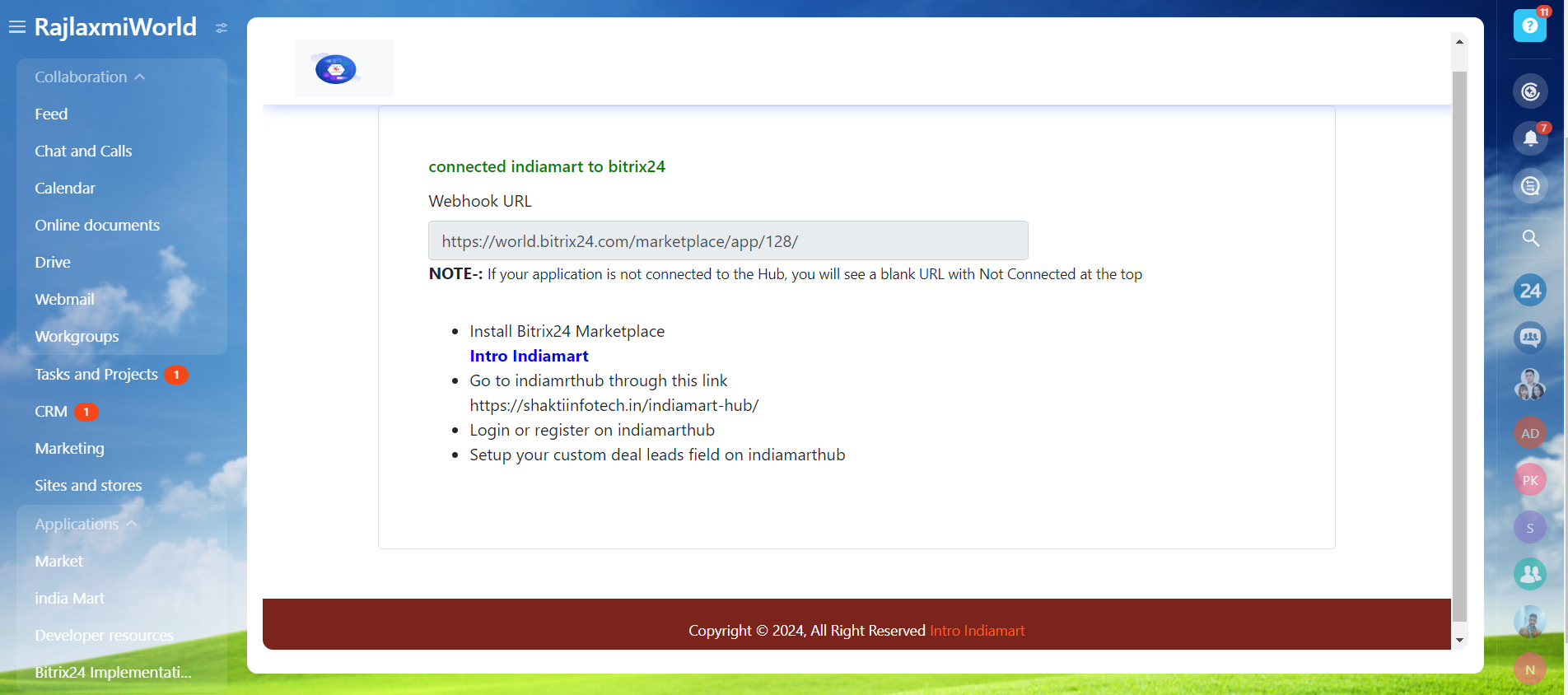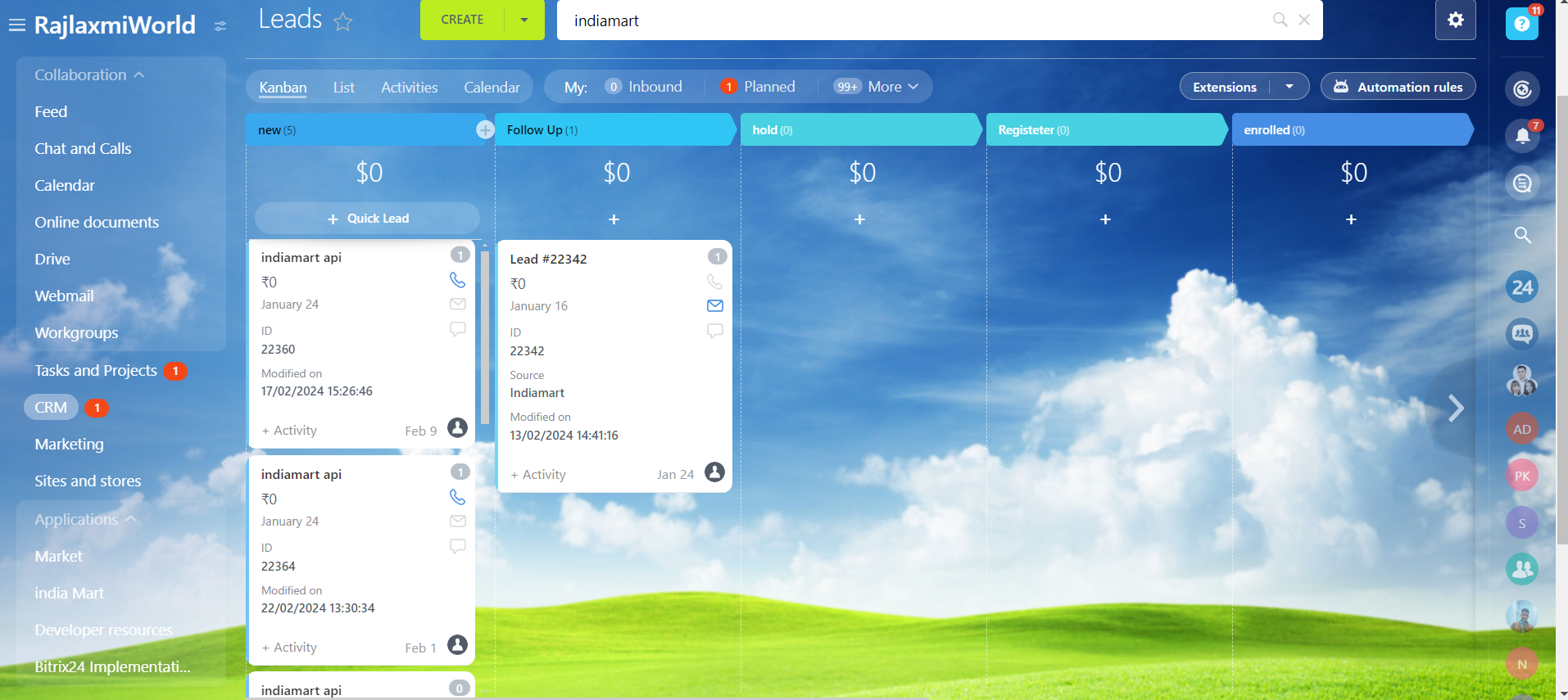.png)
.png)
INTRO INDIAMART
This is an amazing application, in which the application automatically syncs data from IndiaMart to Bitrix24. The most effective application which helps us to utilize our time and also generate leads and deals
-
Bewertung
-
Installationen49
-
Entwickler
Introduction:
Welcome to the future of lead management! Intro indiamart is the ultimate solution designed to transform the way you handle Indiamart leads and seamlessly integrate them into Bitrix24. Say goodbye to manual data entry, and say hello to a unified platform that empowers businesses to make informed decisions, streamline workflows, and supercharge customer relationship management.
Key Features:
Effortless Indiamart Integration:
Obtain your Indiamart API key effortlessly, unlocking a world of possibilities for integrating your Indiamart leads with Bitrix24.
Intuitive User Interface:
Navigate through our user-friendly Application Hub with ease. We've prioritized a seamless and intuitive design to ensure that users, regardless of technical expertise, can harness the full potential of the application.
Bitrix24 Account Integration:
Link your Bitrix24 account securely by entering your credentials through a simple yet secure authentication process. Seamlessly synchronize data between Indiamart and Bitrix24.
Inbound Webhook CRM Permissions:
Enhance data communication and security by configuring Inbound Webhook CRM permissions. Our application puts you in control, allowing for secure and efficient data transfers.
3-Day Free Trial Period:
Experience the full capabilities of intro indiamart risk-free with a complimentary 3-day free trial upon logging into the Application Hub. Explore and understand the connectivity and functionality before making a commitment.
Real-Time Lead Deal Management:
Harness the power of real-time synchronization, enabling you to manage and commit lead deals within Bitrix24 instantly. Make strategic decisions based on the most up-to-date information available.
How to Get Started:
Obtain Your Indiamart API Key:
Head to Indiamart to obtain your API key. This key serves as the gateway to unlocking the full potential of [Your Application Name].
Log in to the Application Hub:
Seamlessly manage all aspects of the application through our centralized Application Hub, offering you a holistic control panel for efficient lead management.
Enter Your Bitrix24 Account Details:
Securely link your Bitrix24 account by entering your account details. Our straightforward authentication process ensures a seamless integration experience.
Configure Inbound Webhook CRM Permissions:
Optimize data communication by configuring Inbound Webhook CRM permissions. Our application guide provides step-by-step instructions to facilitate this process.
You can check our price plan through this link (https://shaktiinfotech.in/indiamart-hub/)
Conclusion:
intro indiamart is not just a tool; it's a catalyst for business success. Elevate your lead management, simplify processes, and unlock the potential of your Indiamart and Bitrix24 integration. Join countless businesses already experiencing the future of lead management — start your journey with intro indiamart today!

.png?1748448978191)