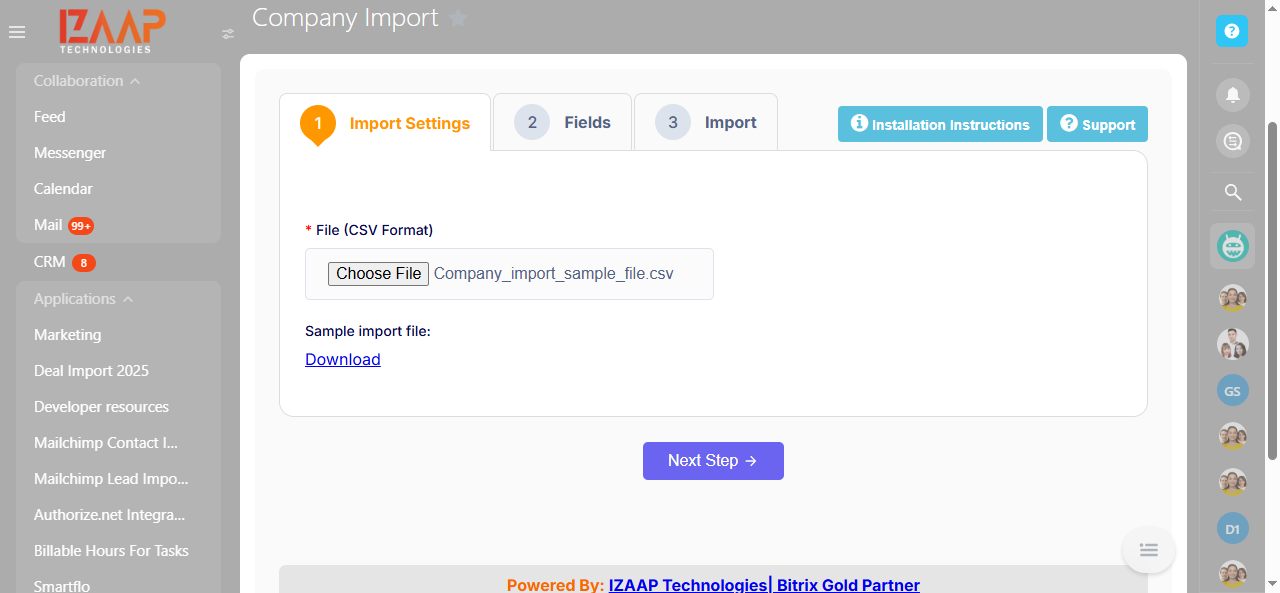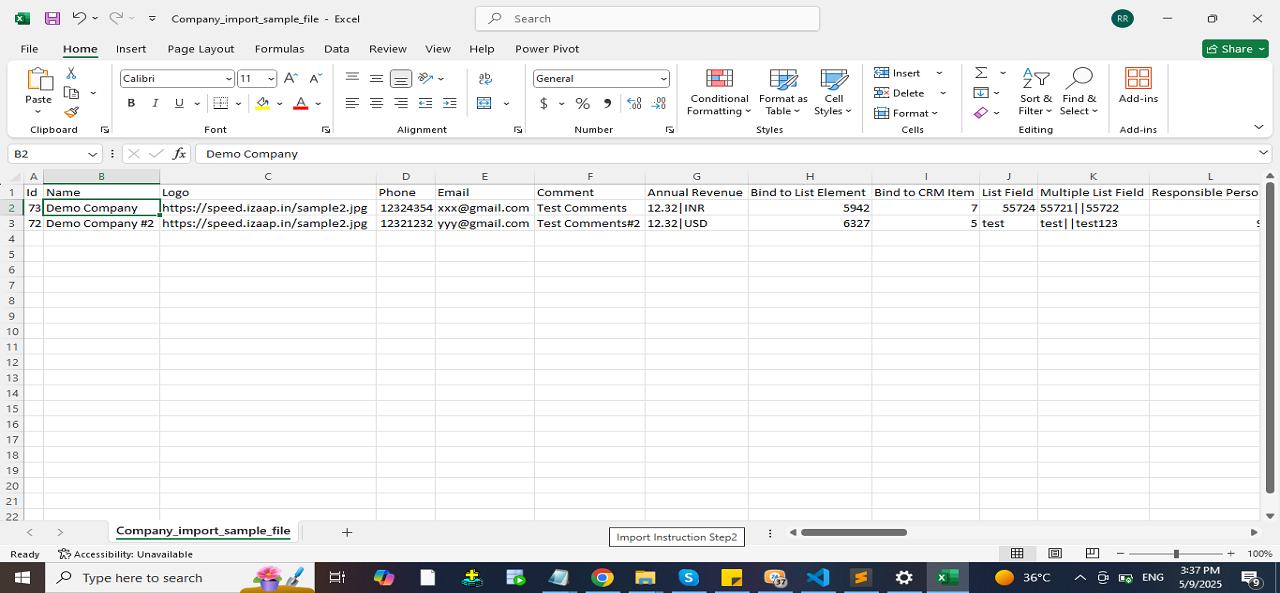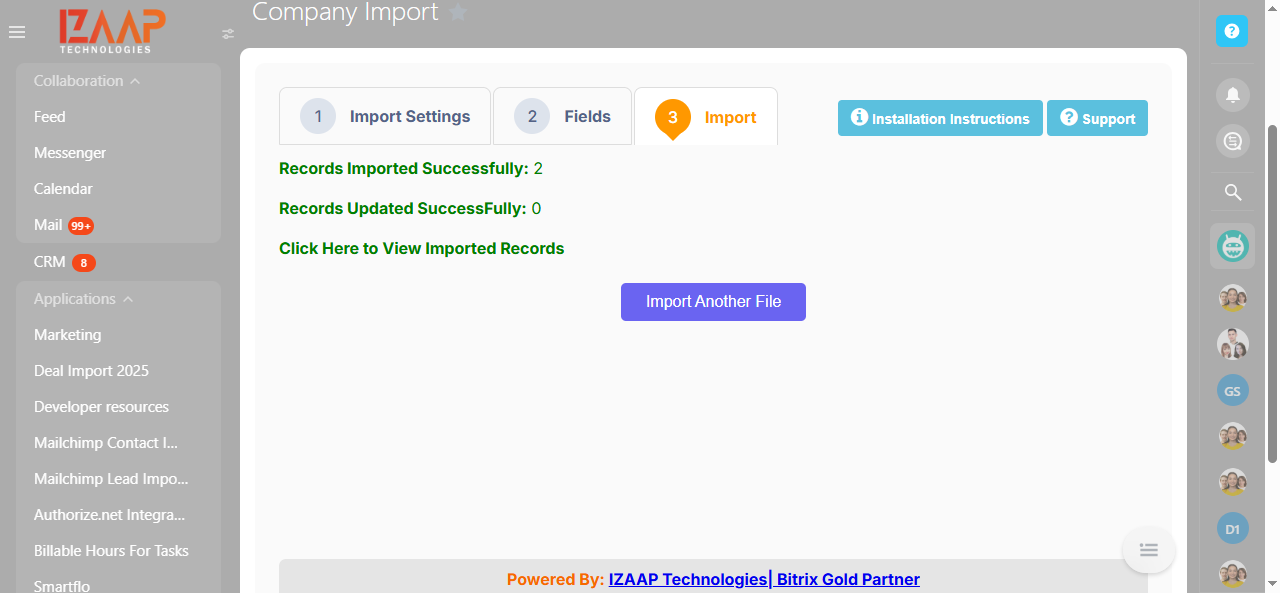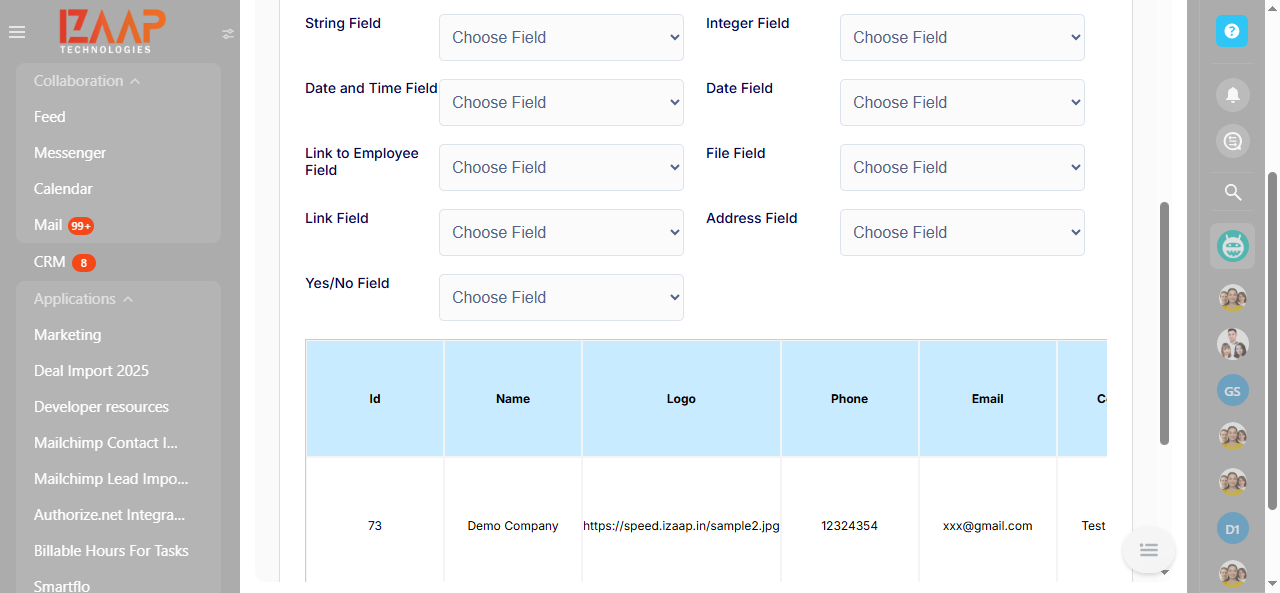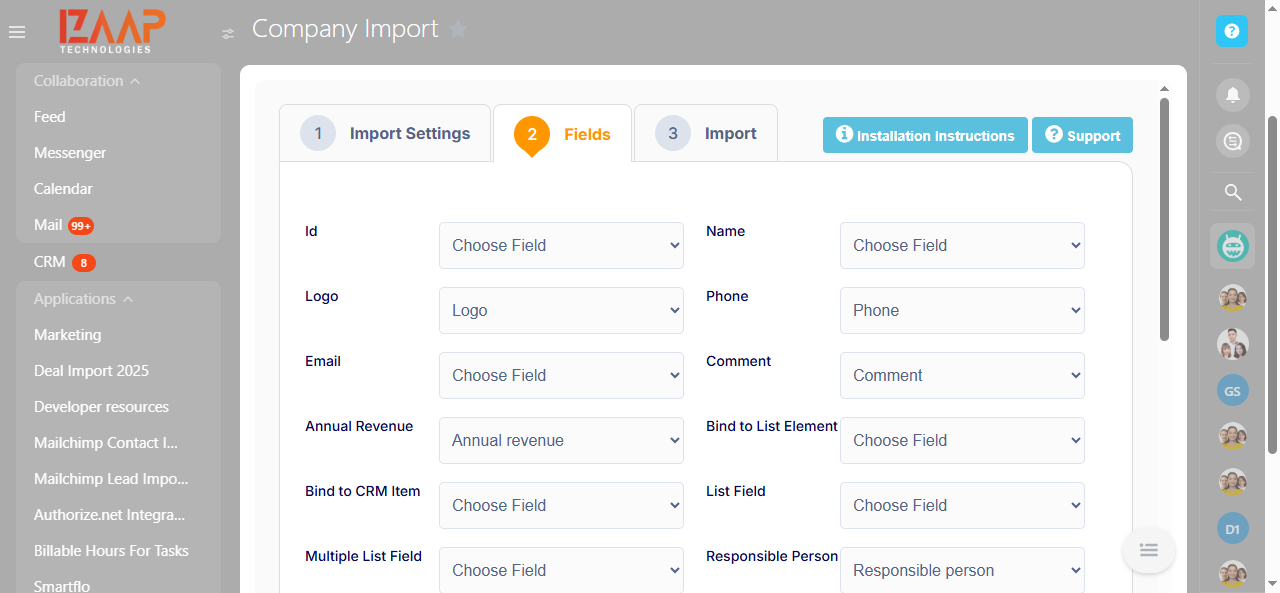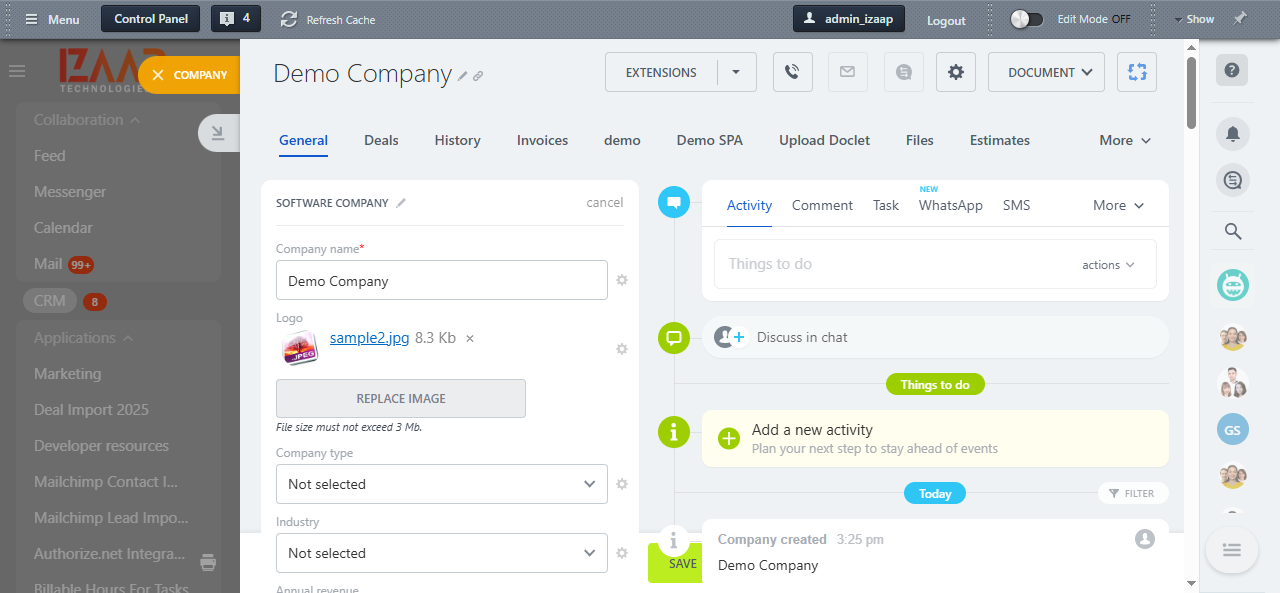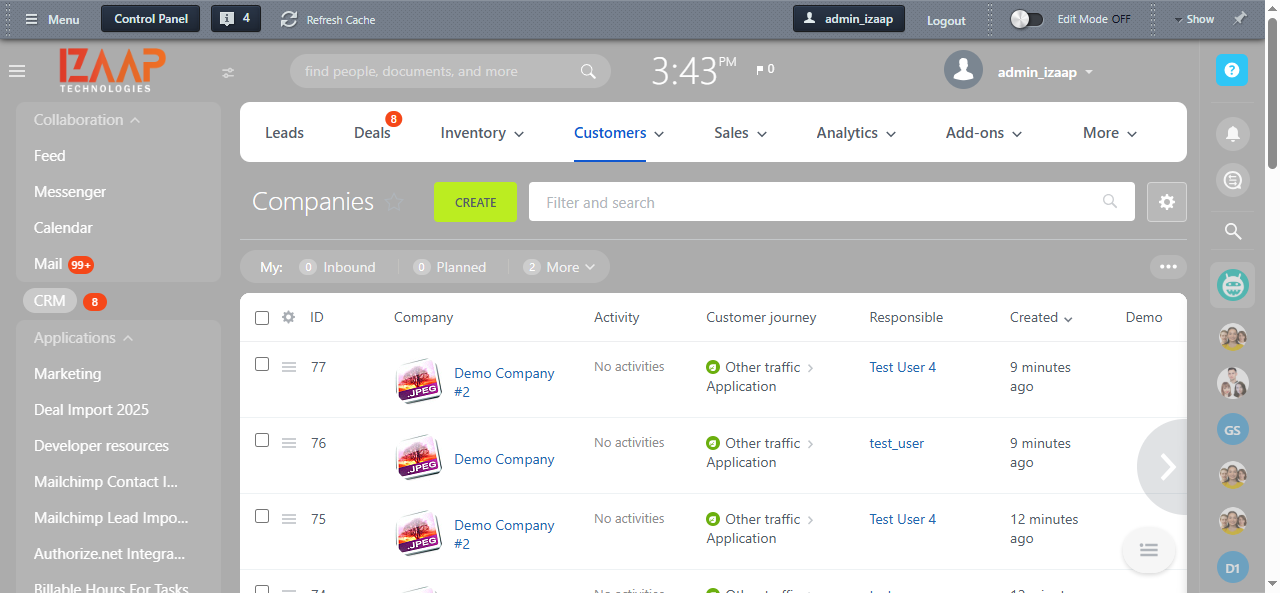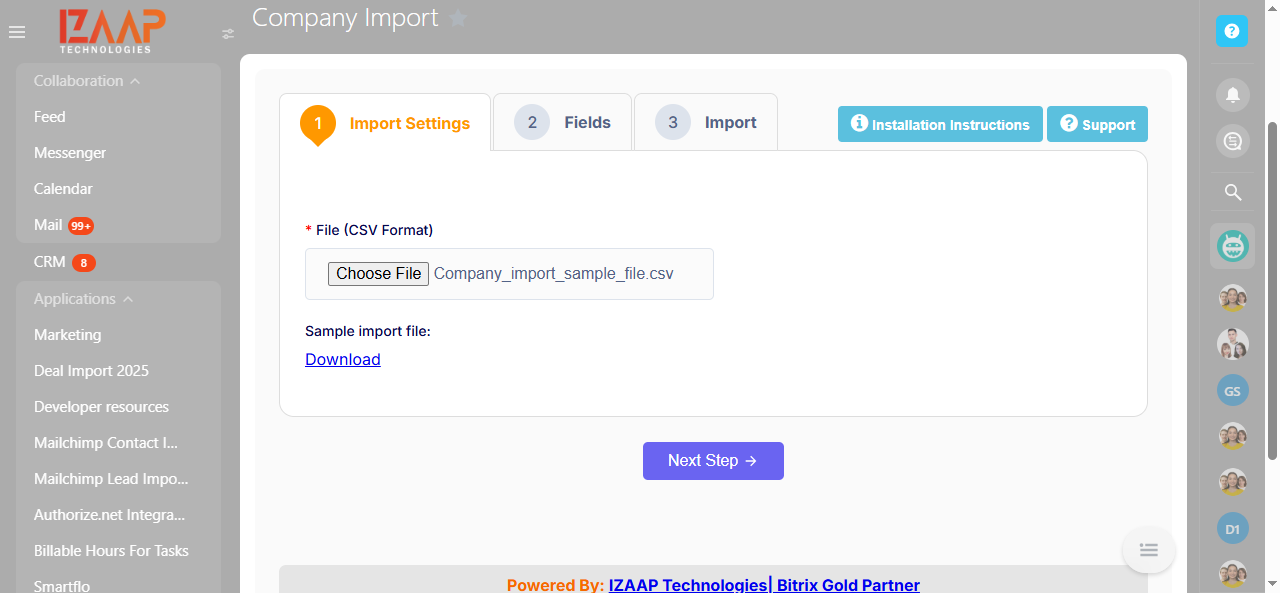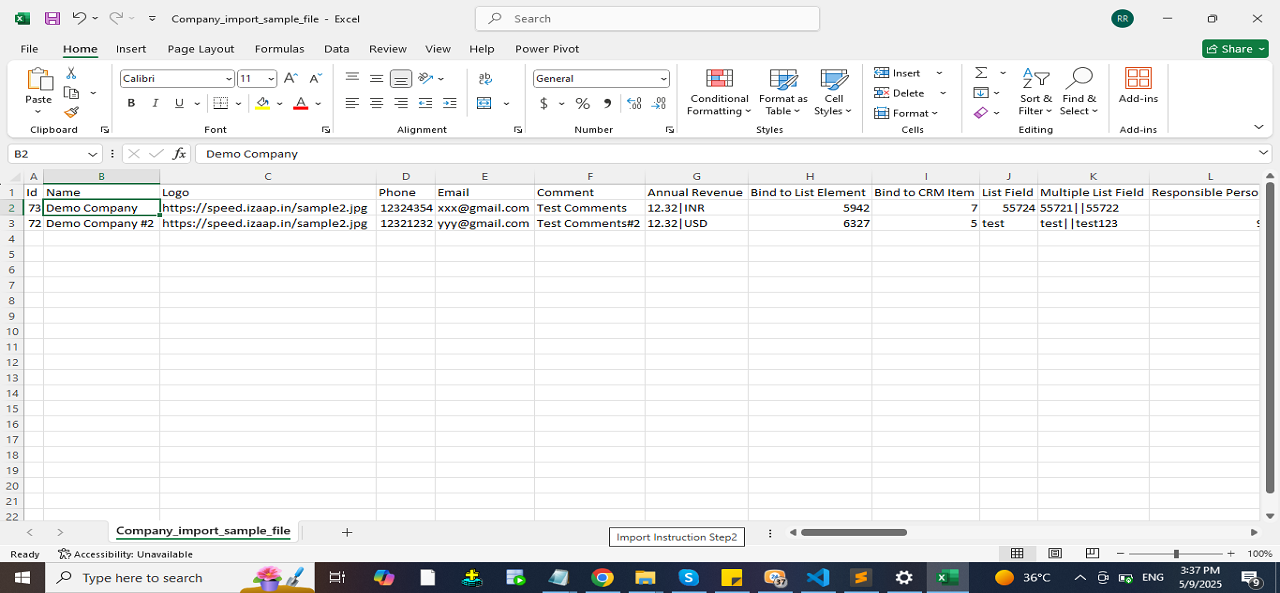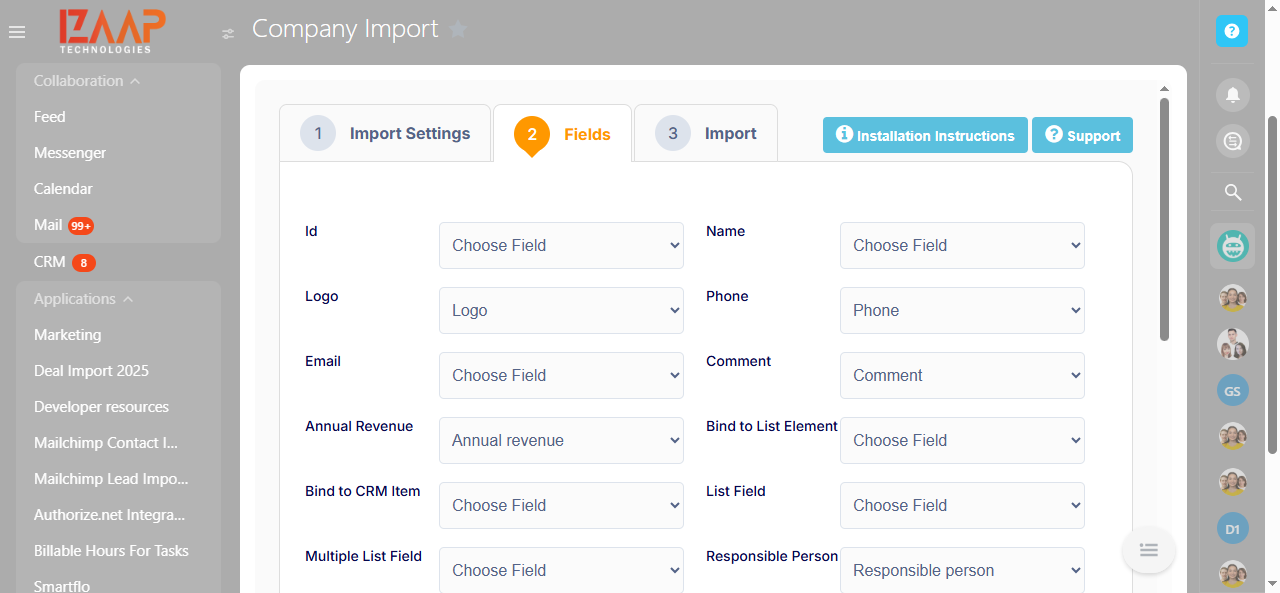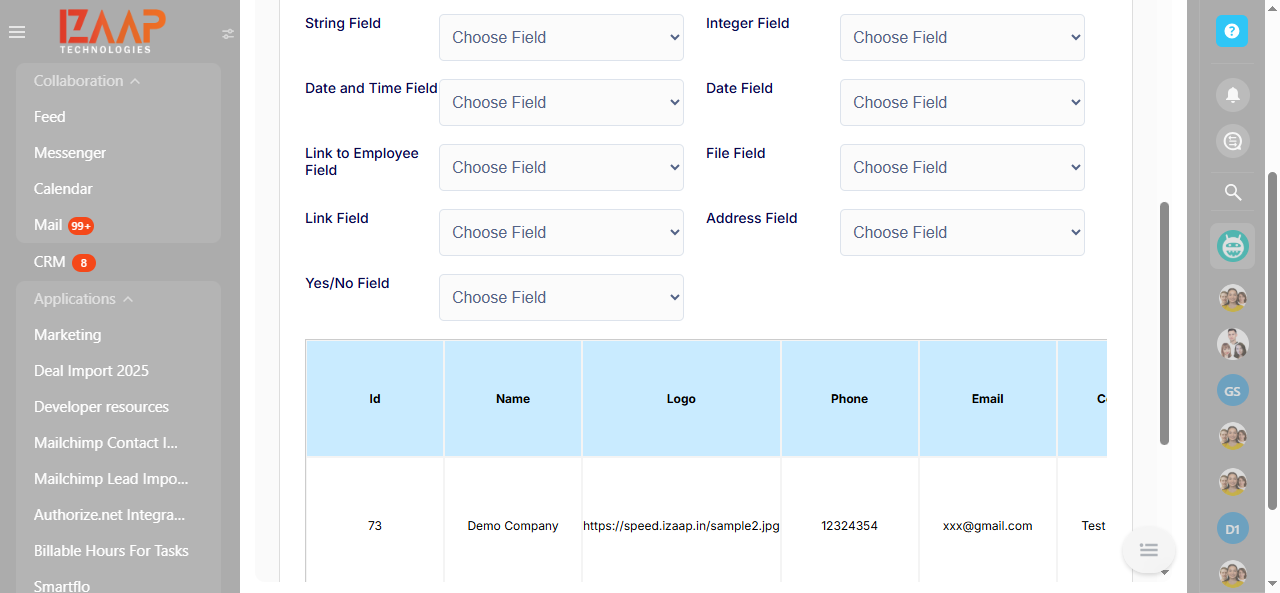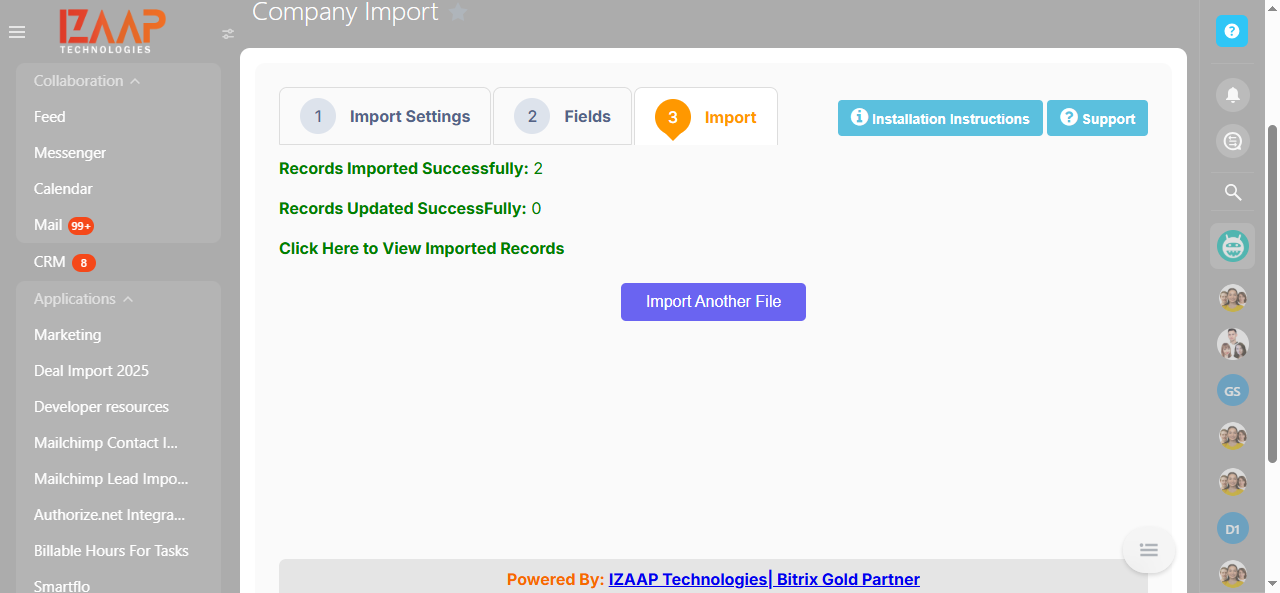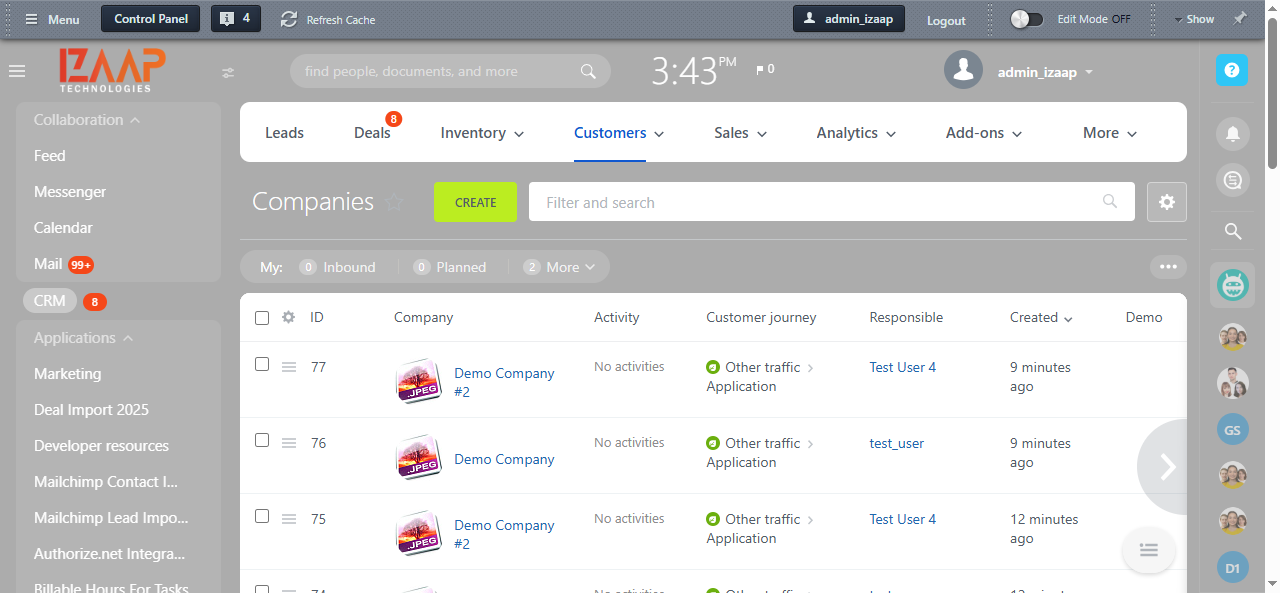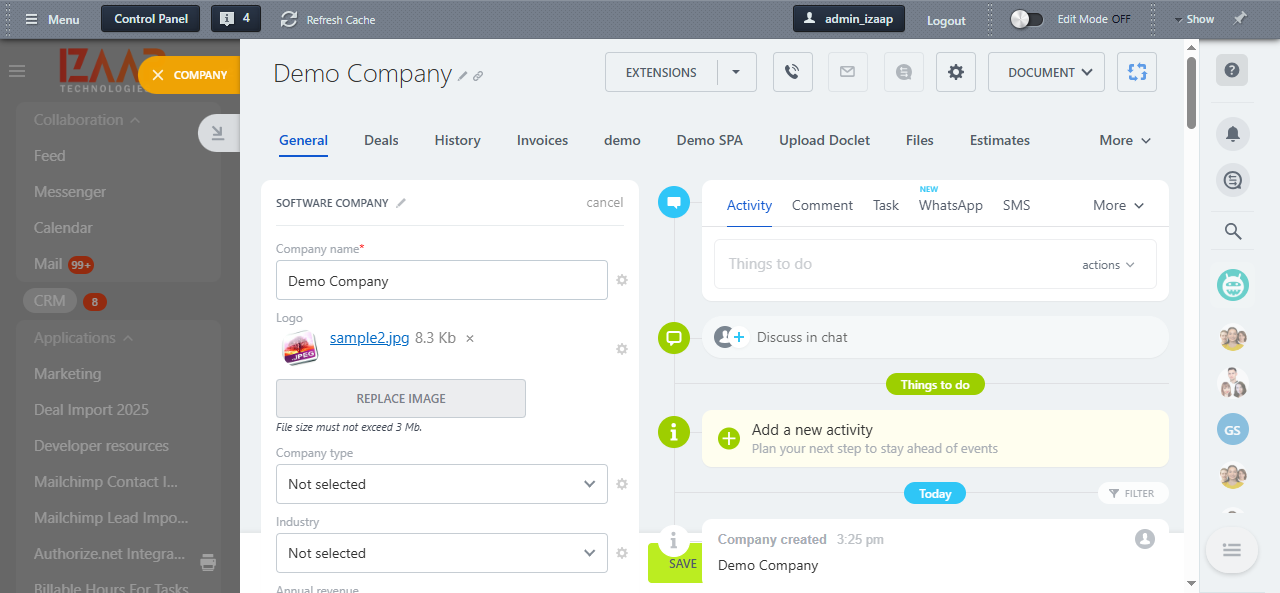Company Import - Advanced
Company Import - Streamline CRM Company date update with ease.
-
Bewertung
-
Installationen11
-
Entwickler
The Company Import Module simplifies the process of managing CRM data in the Company section by enabling effortless import and updates of records using CSV files.
This module allows importing new records into the Company section and updating existing ones. For new CRM Company, add them to the Company section and leave the ID column blank. To update existing records, enter the CRM Company's element ID in the ID column. Use the pipe symbol (||) to separate multiple field values.
To update, export the CSV data from the Company section, make the necessary modifications as per the sample sheet, and then upload it into the system.
Key Features:
Flexible Import Options
- Import new records by leaving the ID column blank.
- Update existing records by specifying the Company item's element ID in the ID column.
- Use the pipe symbol (||) to include multiple field values.
- Download a sample file for reference to ensure accurate formatting.
- Easily map Excel fields to system fields for accurate data integration.
- Preview your data in a grid view to validate information before import.
- Monitor the count of successfully imported or failed records for complete transparency.
- Seamlessly proceed with additional imports using the "Import Another File" option.
Pricing:
Yearly Plan: INR 2.999 + 18% GST | $5 USD









.png?1765878239177)
 (2) (1) (1).png?1765878239177)