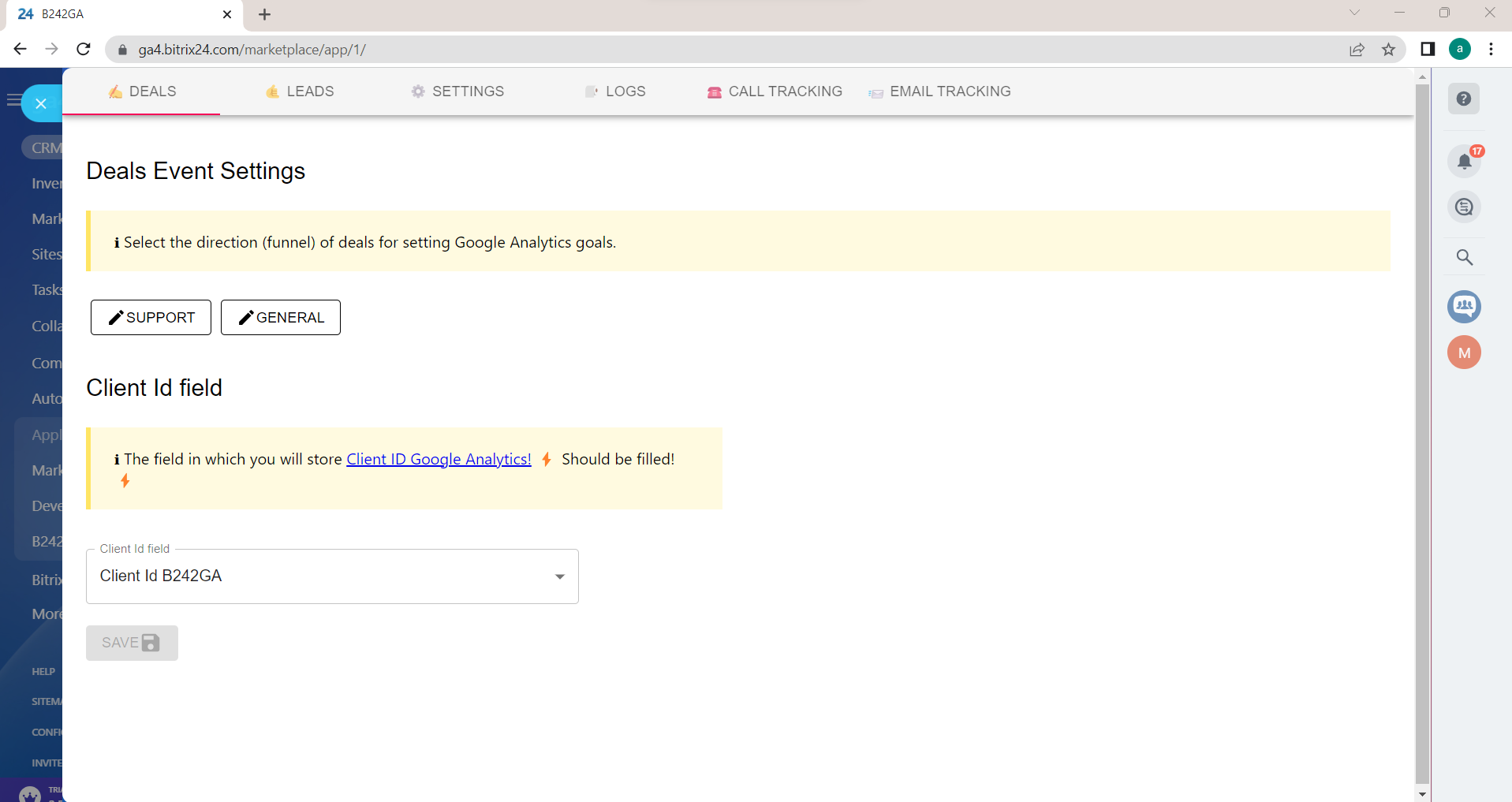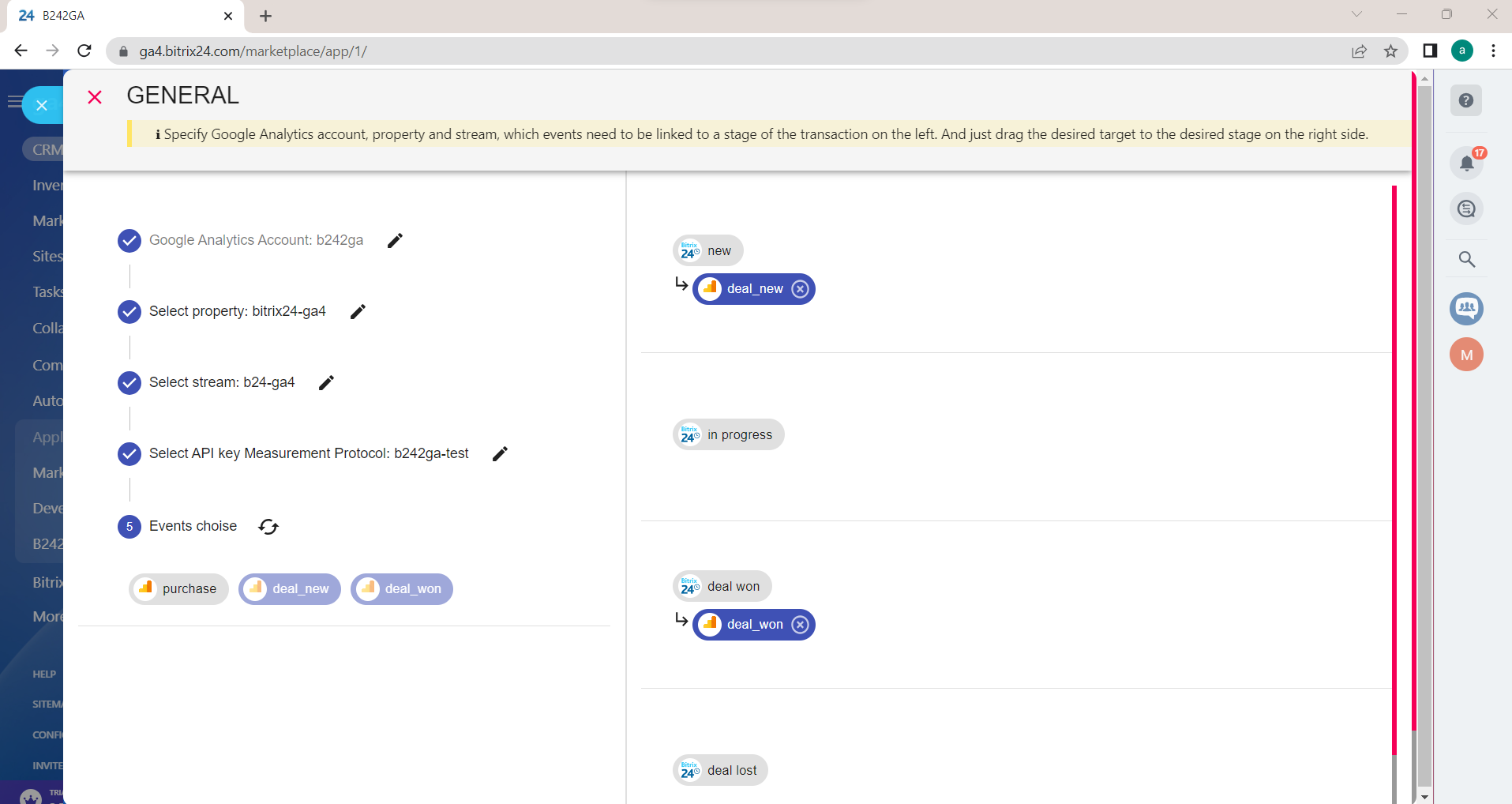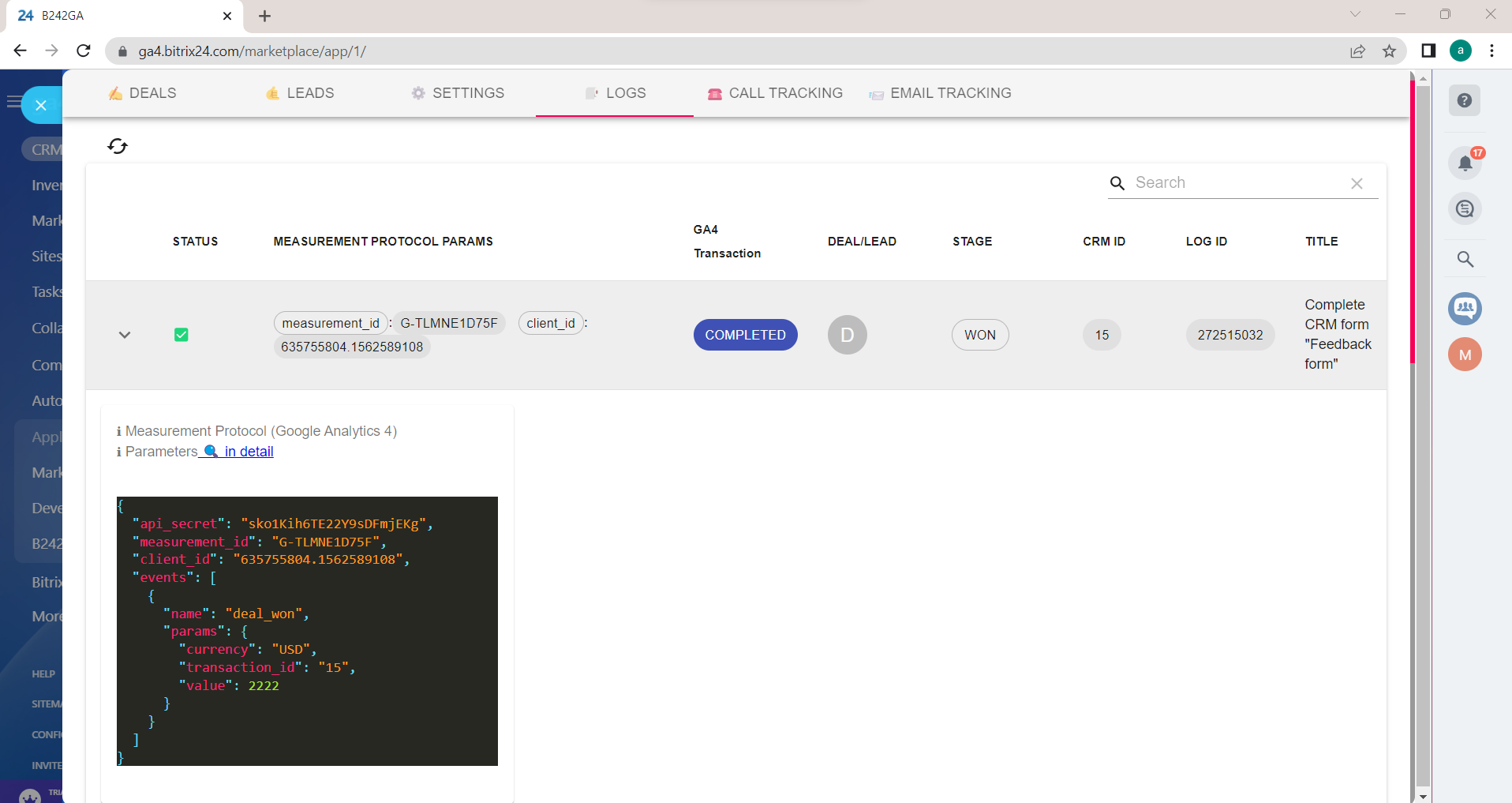Google Analytics integration
B242GA allows you to take advantage of the Google Analytics capabilities in analyzing Bitrix24 transactions and leads.
-
Bewertung
-
Installationen1894
-
EntwicklerMacte
The B242GA is used to build complete end-to-end analytics.
The main differences from the built-in Bitrix24 analytics are:
- analytics is based on Google Analytics
- implemented dynamic email and colltracing as opposed to static in Bitrix 24
- data about the profile of the user who has made the conversion (closing the transaction) - gender, age, interests, geodata, etc.
1. The application, unlike the built-in Bitrix24 analytics, implements dynamic email and collitracking:
- using static tracking in Bitrix24 you can analyze the effectiveness of your advertising campaigns only up to the channel level t what ads and keywords, user profiles have given conversion through a call or letter, and what do not bring benefits and they should be removed to optimize the budget - it remains only to guess
- B242GA will provide Google Analytics with keyword performance and user profile information on all channels, including email and calls
- Phone number packs can be used to call B242GA
- it will be possible to segment the audience on the basis of the data of the profile of the user who made the conversion action and more precisely target the ads
- to each stage of the lead/deal you will be able to link the event in Google Analytics
- when the conversion stage is reached, the conversion information will be automatically sent to Google Analytics - the amount, the composition of the transaction, the currency
You can find more information on the website https://b242ga.com/




.png?1745485406218)
.png?1745485406218)
.png?1745485406218)
.jpg?1745485406218)


.png?1745485406218)