

Zapier for Tasks
Connect Bitrix24 to thousands of other services and apps supported by Zapier. Work with Tasks: - creation, update or deletion of objects inside Bitrix24 can act as a trigger for another action; - create, update or delete objects inside Bitrix24 as a result of actions in other services or apps.
-
Bewertung
-
Installationen4148
-
EntwicklerBitrix24 Integrations
Connect Bitrix24 to thousands of other services and apps supported by Zapier.
Bitrix24 Task app triggers, actions, and search blocks will help you automate a wide range of jobs with almost any popular web application or service.
TRIGGERS watch for Tasks created, updated, or deleted in your Bitrix24 and initiate the launch of the subsequent actions in the Zap.
ACTIONS create, update or delete Tasks in your Bitrx24 due to actions in other apps and services.
Learn more about the app.
The app works with Bitrix24 commercial plans only.
Free plan users can test it during the trial period and then upgrade to a commercial subscription.








.png?1765878239177)







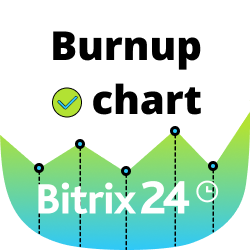




.png)