

Zapier für CRM
API-Connector zum Binden vom Bitrix24 CRM mit Drittanwendungen u. Services
-
Bewertung
-
Installationen12838
-
EntwicklerBitrix24 Integrations
Dies geschieht durch die Verwendung von "Zaps", automatisierten Workflows zwischen Ihren Web-Anwendungen, die zwei oder mehr Apps miteinander verbinden. Ein Zap besteht aus einem Trigger (Auslöser) und den darauf folgenden automatisierten Aktionen. Der Trigger ist das erste Ereignis, das den Zap aktiviert und die festgelegte Aktion startet.
Zapier für CRM ermöglicht es Ihnen, Bitrix24 CRM mit vielfältigenServices und Drittanwendungen via Zapier zu verknüpfen.
Die Connector-Anwendung (Bitrix24 CRM) bietet Trigger-, Aktions- und Suchemöglichkeiten an, mithilfe von denen Sie ein breites Spektrum von Aufgaben unkompliziert automatisieren lassen können.
Die TRIGGER registrieren Änderungen im CRM und lösen weitere Aktionen in Ihren Zaps laut der konfigurierten Bedingung aus. Diese können beim Erstellen, Ändern und Löschen von CRM-Elementen (Leads, Aufträge, Kontakt und Unternehmen) angewendet werden.
Die AKTIONEN werden reaktiv ausgeführt. Soll ein Trigger bzw. eine Aktion in einer Drittanwendung aktiviert werden, folgt die vorkonfigurierte Aktion seitens Bitrix24. Zu diesen gehören die Aktionen zur Erstellung, Änderung bzw. Löschung von Aufträgen, Deals, Kontakten und Unternehmen.
Die SUCHOPTIONEN lassen Werte aus verschiedenen Feldern und Elementen zu bekommen und diese auf weiteren Stufen eines Zaps zu nutzen.
Die Anwendung steht in allen kostenpflichtigen Tarifen zur Verfügung. Zum Testen im kostenfreien Tarif kann die Testversion von Bitrix24 aktiviert werden.
.png?1751953633372)




.png?1751953633372)
.png?1751953633372)
.png?1751953633372)

.png?1751953633372)
.png?1751953633372)





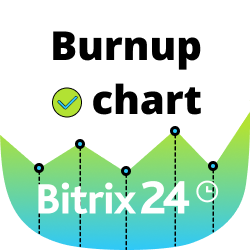





.png)