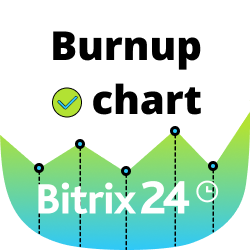Mercado Pago integration
Accept payments from your customers via Mercado Pago
-
Bewertung
-
Installationen3018
-
EntwicklerBitrix24 Integrations
Your customers can pay for invoices, deals and orders via MercadoPago.
Using Mercado Pago, your shoppers can place orders and pay for them using local credit cards, bank transfers, cash vouchers, and more across seven LATAM countries. Currently, Mercado Pago only allows payments in the local currency. That is, the account created in Brazil only accepts payments in reales (BRL) and from clients that have an account in the same country.
The app supports all the common Bitrix24 payments scenarios.
Once your client receives a payment or invoice link, they will be able to pay for the order by clicking on the option button of an enabled method. The invoice status in Bitrix24 will be changed automatically once the payment is processed by MercadoPago.
The app works with Bitrix24 commercial plans only.
Free plan users can test it during the trial period and then upgrade to a commercial subscription.
How do I upgrade to the new version?
1 - Inside MercadoPago application you can find a notification with the link to a new version.
2 - After upgrading to a new version, select the payment methods you need in the application settings.
.png?1765878239177)